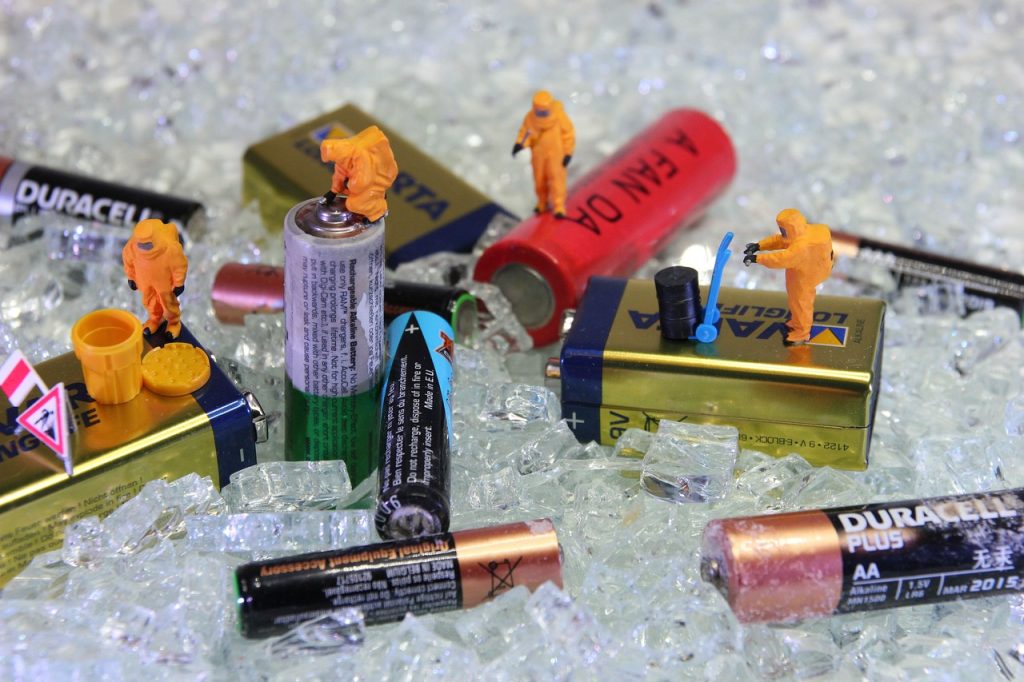- Backup important data from your computer.
- Delete and overwrite all data on your hard drive.
- Find a dedicated collection center specializing in computer recycling.
- Recycle computer components like keyboards, mice, and screens.
- Choose a certified recycling facility that follows best practices for environmentally sound waste management.
Preventing Unwanted Calls: Recycled Computers and Identity Theft
In our quest for sustainable living, recycling computers is a critical step. But it’s equally vital to safeguard against scammers using our discarded devices for unethical purposes, leading to unwanted calls or worse, identity theft. It’s alarming how much personal information our computers hold. Our browsing history, online transaction receipts, email exchanges, or saved passwords; all are treasure troves of data, often far more revealing than what our information states on various online platforms.
Scams of all sorts thrive on such data. It’s not uncommon for these fraudsters to call, knowing all about you, trying to trick you into revealing more than you should. As responsible consumers, protecting our information is paramount, especially when dealing with discarded computers.
We need to ensure we completely erase our data before we recycle or dispose of our computers. This can stop unwanted calls and shield our personal data from identity thieves. Several software solutions can help to properly wipe your data. However, it’s also a good practice to stay vigilant about calls from unfamiliar numbers and to never share your information with an unverified party.
In conclusion, in our bid for a greener planet through computer recycling, we must not let our guard down against the shadowy threat of identity theft.
Essential Steps: Deleting Hard Drive Before Computer Recycling
When you’re planning to recycle your computer, one essential step you shouldn’t overlook is deleting your hard drive’s data. Why is this step so crucial? Imagine donating your laptop without erasing the data. Suddenly, all your personal and sensitive data becomes potentially available to anyone who buys the recycled computer from the recycling center. To prevent this, it’s critical to permanently delete your computer’s data before recycling.
To start, you need to backup any important data – consider this as buying back precious memories or valuable documents. Once you’re certain there are no valuable files you might need later, you can proceed to delete every single data you once stored. This process isn’t just about hitting the ‘delete’ button; you also need to overwrite the data. This ensures that your computer’s data cannot be retrieved using data recovery tools.
Erasing the data on your hard drive might seem a tedious task, but it’s absolutely worth it when it comes to preserving your privacy. Always remember this before sending your computer or laptop to the recycling bin. This way, you’ll be promoting sustainable living the right way by securing your information and helping in waste reduction.
Computer Recycling: Best Practices for Environmentally Sound Waste Management
Ever wondered how to recycle your old computers effectively? It’s not just about dumping them into a recycling bin. Proper computer recycling requires mindful steps to ensure you’re contributing to sustainable living and protecting the environment. When it comes to computer recycling, there are several best practices to follow for environmentally sound waste management.
Firstly, it’s crucial to wipe your hard drive before donating or recycling. As discussed above, personal information stored can lead to privacy leaks. ‘Essential Steps: Deleting Hard Drive Before Computer Recycling’ provides more on how to safely remove data.
Next, you want to find a dedicated collection center specializing in computer recycling. These centers have the appropriate facilities and trained staff to handle e-waste. Not only will they recycle, but they also may refurbish and resell items, further extending their life cycle.
Finally, don’t forget to recycle computer components like keyboards, mice, and screens. They contain materials that can often be extracted and reused, minimizing waste. Following these recycling practices is more than just getting rid of old tech – it’s about making eco-friendly choices. By understanding how to recycle effectively, we can all help reduce waste and promote a cleaner environment.
Recycled Computers: Ensuring Safety from Identity Theft
Recycling computers is important for sustainable living, but it’s also crucial to ensure your safety from identity theft. When you recycle a computer, it’s necessary to properly wipe your data before the computer is accepted by a recycling facility. This safeguards every bit of data resident on your device from being maliciously obtained and used.
The first step to ensure the safety of your personal information is to delete all data from your hard drive before you recycle your computer. This is an essential step to protect yourself from identity theft and should not be disregarded. The protection offered by this step will alert you to any identity theft attempts and should show in any subsequent monitoring of your details.
However, deleting data from your computer isn’t enough. The physical computer parts can still be a potential threat if not recycled properly. Always be sure to choose a certified recycling facility that follows best practices for environmentally sound waste management. This way, you can be confident that your recycled computer won’t harm the environment or aid in identity theft. Proper computer recycling practices ensure the safety of the planet and protect individuals from identity theft every day.
Beneficial Tips to Recycle Your Old Computer Effectively
Knowing how to recycle old computers efficiently can present vast opportunities to aid sustainable living. Next time you decide to upgrade your computer, don’t just toss your old one in the trash. It’s crucial to handle computer waste responsibly and maximize its recycling potential. Here are some beneficial tips to recycle your computer effectively.
Firstly, wipe your hard drive. As we’ve previously written, deleting the hard drive before computer recycling minimizes the risk of identity theft. It allows you to prevent unwanted calls associated with identity theft linked to recycled computers. Thus, securing your personal information should be at the top of your recycle menu items.
Secondly, thoughtfully select a reputable recycling service. It’s critical to choose one that follows best practices for environmentally sound waste management. Authentic recyclers ensure that both computer and laptop waste is handled appropriately and maximizes their recyclability.
Finally, don’t forget about laptop recycling! Old laptops accumulate in our homes just like desktop computers do. Think of them as another valuable resource that needs proper handling.
In summary, efficient computer recycling is crucial in creating sustainable living conditions. By following these tips, you’re not just getting rid of waste but contributing to an environmentally healthier planet.
The Approach to Recycle and Reuse Computers: A Step towards Prolific Waste Reduction
The act of recycling and reusing computers is a progressive and environmentally conscious approach to waste reduction. With the ever-increasing advancement of technology, computers become obsolete and are often discarded, contributing to electronic waste.
However, it’s essential to understand that computers aren’t merely waste. They’re a treasure trove of valuable components and materials like plastic and various metals. The process of recycling computers involves dissecting them, separating the useful parts, treating them for any harm they can potentially cause, and finally recycling them.
But simply recycling isn’t enough. Wherever possible, we should strive to reuse computers. This could mean retrofitting an old computer with new software, providing it for educational or charitable purposes, or even breaking it down for parts that can be used to repair other devices. Subtly, this approach not only contributes to waste reduction but also promotes sustainable living.
We’ve previously discussed essential steps such as deleting the hard drive before recycling and preventing unwanted calls from recycled computers to ensure safety from identity theft. Additionally, following environmentally sound waste management practices and using beneficial tips to recycle your old computer effectively promotes a healthier environment.
Understanding the importance and techniques to recycle computers effectively, and employing the best practices can lead us towards prolific waste reduction and sustainable living.
Guide to Computer Recycling: Your Role in Limiting Electronic Waste
The guide to computer recycling is an essential step towards sustainable living. As a citizen, your role in limiting electronic waste is crucial and can begin with the proper disposal of outdated electronic devices. Computer recycling is a significant part of this process. Did you know that electronics compose a large portion of our accumulating waste? That’s where computer recycling laws come into play.
Your local gov can provide information on the proper recycling program for electronics in your area. However, participating in a recycling program isn’t your only responsibility. Before starting the process of computer recycling, it is pivotal to consider your security and the responsible management of your data. By taking steps like deleting the hard drive before you recycle, you can prevent unwanted calls and other potential problems resulting from identity theft.
Just as there are best practices for handling other types of waste, there are also environmentally sound ways to recycle computers. From saving manual energy to reducing the burden on landfills, every little bit helps. The approach to recycle and reuse computers is a significant step towards prolific waste reduction. Ensure the safety of your identity and contribute towards a greener planet. It’s a win-win situation.